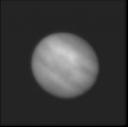On the drive home from work yesterday I was looking at the clear sky, with just a few high clouds, and thinking maybe I was going to have another chance to test my modded spc900nc. As the evening dragged on and the sun dropped lower and lower to the hills behind my house I readied the mount and prepared my box of gadgets for an evening of imaging. It seemed like an age waiting for the first stars to appear and even though Arcturus was shining high in the south west, Jupiter was the first shiney to emerge from the darkening sky.
I spent an hour going through lists of visible objects, looking at those that I knew I could do better and adding those that I’d come across since drawing up my last list. All was ready, time slowed, Venus disappeared behind the hills and I started looking through the polar alignment scope trying to pickup the faint dot that was Polaris. A quick tweak of the RA alignment controls and I was set. I’d referred to “Polar Finder” (see software) before going to the scope in order to get the position of Polaris on the circle of the polar scope, so much easier than setting circles.
All the equipment whirred to life and I set the mount controller to the correct location and time. I then double checked the bolt that holds the mount to the tripod after leaving this loose the last time! After this I did a quick barlowed laser collimation to make sure the optics hadn’t shifted since my last viewing.
Still only Arcturus and Vega visible but I tried for a 2 star alignment. The controller reported “successful alignment” and I slewed the scope around to Jupiter. I was surprised to find the spc900 was working in video mode, I didn’t expect that with the parallel cable plugged in, but it was nice to see 4 moons shining alongside the huge disk of Jupiter. It was still too light to view deep sky objects so I fetched my Trust Spacecam and 3x barlow from the box and set about tweaking the contrast, brightness and exposure controls until I could make out faint detail on the shiney disk. I ran a couple of sequences with over 1000 frames in each and adjusted the focus between each as I couldn’t tell if the image was focused due to the lack of detail. I’ll process these later this evening and get the images on here if they’re any good. I was happy with the tracking, doing the bolt up makes a difference, and as the sky was now much darker I thought it time to try for some deeper objects.
I started with a 3 star alignment then selected M51, good old M51, and switched K3CCDTools to long exposure mode. The image didn’t show anything. I tweaked the gain, still nothing. I set the camera to 10 seconds, still nothing. You can see where this is going, I should have realised when the camera was operating in video mode that something was amiss. I checked the SC LX settings, then took the camera inside and popped the case off to check for broken wires. Nothing obvious.
My feeling was that after experimenting with guide software I must have installed something that overwrote a DLL used by K3CCD. I reinstalled K3, I uninstalled the other software, I tried K3 version 1, I even plugged a USB wireless network adapter in and ran Windows Update, which took over 1/2 an hour. It was approaching 1am by now and with work the next day I couldn’t spend any more time trying to fix the camera. An evening that held so much promise ended in frustration an d failure. I suppose I should get used to this in time.
Now in the cold light of day (evening) I’ve had the camera apart again, this time using my Multi-meter in continuity mode to make sure the parallel signal was reaching the 4016. It was, I reassembled the camera and plugged it in again. It still didn’t work. Eventually, I tried something that I’d tried last night, but which didn’t seem to make too much sense. I changed the SC LX settings so that 1’s were 0’s and vice versa. It worked! Why did it work last time with zero as on and now 1 is on, I don’t know, but I’m glad it worked.
I had said in a previous post that I’d take out the LED the next time I had the camera apart, but I haven’t, I don’t think it interferes with the image at all and the risk of me smearing solder over every exposed pin on the camera board far outweighs any benefit I may get from removing it.
So there we are, until the next clear night, I’ve learned a valuable lesson, while it’s pouring with rain use the time wisely to check the equipment is in perfect working order for that once in a blue moon opportunity to stand out in the cold and look skywards.